How to get the full installation of Microsoft Office 2013
Microsoft Office users that are running Office 2013 Click-to-run version may encounter issues with some Outlook add-ins and standalone software for Outlook. Some of the programs may not work correctly on this Office version.
In this case the best solution would be to install the full version of Office 2013.
How to identify Click-to-run Office 2013:
If you have Microsoft Office 365 subscription or use its trial version, it most likely mean that your Office 2013 desktop applications are Click-to-run.
One of the ways to identify if you are running Click-to-run Office is by going to Control Panel > Programs and Features, selecting Microsoft Office 2013 and clicking on "Change". In the opened window you will see different options depending on whether it is a full or Click-to-run version. See the image below.
How to get full installation of Office 2013:
Office versions that have the full installation option:
• Office Home & Student 2013;
• Office Home & Business 2013;
• Office Professional 2013.
Office versions that DO NOT have full installation option:
• For Office 365 Home Premium.
Steps to download the full version:
1. Sign in to your account page on Office.com (http://www.office.com/myaccount);
2. Go to Account Options;
3. Choose „I want to burn a disc“. The downloadable option will become available. The setup file size is about ~2Gb.
Important. You'll see a product key on the right side of your options. This product key is different from the one you may have got when you first bought Office. You'll need this product key to complete installing Office with the DVD.
If you’ve ever installed Office, you know what this looks like. The first stage of Setup gives you two choices: Install and Customize, and if you choose the second one, you will be able to choose components and applications to install, and how.
This option isn’t available in Click-to-Run version. The setup simply installs the whole package of Office 2013.
In this case the best solution would be to install the full version of Office 2013.
How to identify Click-to-run Office 2013:
If you have Microsoft Office 365 subscription or use its trial version, it most likely mean that your Office 2013 desktop applications are Click-to-run.
One of the ways to identify if you are running Click-to-run Office is by going to Control Panel > Programs and Features, selecting Microsoft Office 2013 and clicking on "Change". In the opened window you will see different options depending on whether it is a full or Click-to-run version. See the image below.
How to get full installation of Office 2013:
Office versions that have the full installation option:
• Office Home & Student 2013;
• Office Home & Business 2013;
• Office Professional 2013.
Office versions that DO NOT have full installation option:
• For Office 365 Home Premium.
Steps to download the full version:
1. Sign in to your account page on Office.com (http://www.office.com/myaccount);
2. Go to Account Options;
3. Choose „I want to burn a disc“. The downloadable option will become available. The setup file size is about ~2Gb.
Important. You'll see a product key on the right side of your options. This product key is different from the one you may have got when you first bought Office. You'll need this product key to complete installing Office with the DVD.
If you’ve ever installed Office, you know what this looks like. The first stage of Setup gives you two choices: Install and Customize, and if you choose the second one, you will be able to choose components and applications to install, and how.
This option isn’t available in Click-to-Run version. The setup simply installs the whole package of Office 2013.




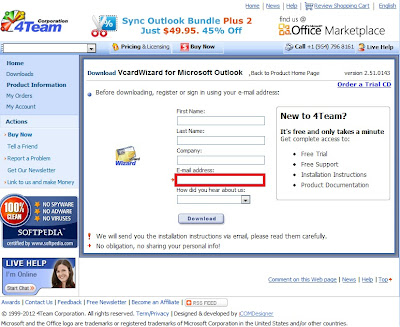

Comments
Post a Comment